What is web hosting?
Ever wondered: what is web hosting, and why is it important? Well, let’s take some time to discuss it.
When you go into website design and create a website, you not only need a place to store all the files and content that make up that site, but you also need a site that’s accessible to the public. You need to host it on a server; otherwise, it won’t be available to others on the internet.
This is where web hosting comes in; it’s a service that allows individuals and organizations to make their websites accessible via the internet. This service is offered by a company – a web host – that provides the technologies and services needed to make your website accessible.
In addition, web hosting provides you with tools and resources to manage and design your website. This includes things like website builders, control panels, and databases. These tools make creating and managing your site easier and can help you scale your website as it grows.
It’s essential to choose a hosting provider that meets the needs of your website. Each of the many different providers out there has its own set of features and pricing options – it’s crucial to do your research and pick a provider that offers the features and support you need at a price that fits your budget.
And, like there are many providers available, many different types of website hosting services are available, each with its own set of features and benefits.
You can choose a web host based on server type, such as shared hosting, virtual private server (VPS) hosting, and dedicated server hosting.
Each web host has its own pros and cons, ranging from ease of use to affordability. Let’s get into what each has to offer and its pros and cons.
How to choose a web host (by server type): Shared Hosting
Shared hosting is what it sounds like: a type of web hosting in which multiple websites are hosted on a single server. Each website is allocated a certain amount of resources – such as bandwidth, storage, and processing power – that are shared.
Pros:
- Affordability: Shared hosting is generally the most affordable type of web hosting, as the cost of hosting is spread out among all the websites. Because of this, it’s a good option for small businesses or individuals who are just starting and need more resources to invest in hosting.
- Ease of use: Shared hosting is generally easy to use, even for beginners. Most shared hosting providers offer a control panel that allows you to easily manage your website, including creating and managing email accounts, installing applications, and backing up your website.
- No technical knowledge required: With shared hosting, you don’t necessarily need technical knowledge or expertise to set up and manage your website. The hosting provider takes care of all the technical details. Therefore, you can focus on creating and managing your website while your provider does server maintenance and security updates.
Cons:
- Limited resources: Because you’re sharing resources with other websites, you may only sometimes have access to all the resources you need. This might be a problem, especially if your website receives a lot of traffic or has a lot of data.
- Lack of control: With shared hosting, you don’t completely control your hosting environment. You’re limited to the resources and features supplied by the hosting provider, and you may not be able to customize your hosting environment to meet the specific needs of your website.
- Security risks: Shared hosting can be less secure than other types of web hosting because you’re sharing resources. Thus, if one website on the server is compromised, it could affect the security of other websites on the same server.
- Slower performance: This type of web hosting can be slower than others because the performance of your website may be affected by the performance of other sites. Users can experience delays, especially when accessing your website, which can be frustrating.
How to choose a web host (by server type): VPS
Another option is using a virtual private server (VPS). This type of web hosting gives you your own dedicated virtual server, which is a simulated version of a physical server. What this means is that you have your own set of resources that are not shared with other websites, giving you more control and flexibility over your hosting environment. You can focus more on web design and other aspects.
Pros:
- Better performance and reliability: VPS hosting offers better performance and reliability than shared hosting because you have your own resources. The performance of your website is not affected by the performance of other websites on the same server.
- More control and flexibility: You have more control and flexibility over your hosting environment. You can customize your server to meet the specific needs of your website, such as installing custom libraries or modules. You can also choose the operating system, software, and applications you want to install on your server.
- Higher level of security: VPS hosting offers higher security than shared hosting, which means that the security of your website is not affected by the safety of other websites on the same server.
Cons:
- More expensive: VPS hosting is more costly than shared hosting, as you have to pay for your resources. This can be disadvantageous for small businesses or people just starting out.
- Requires technical knowledge: Because you’re responsible for managing your server, it can be time-consuming and require more technical knowledge. If you don’t have the technical expertise to manage the server, consider managing VPS hosting, which is more expensive but provides more support and assistance.
- Limited resources: While VPS hosting gives you more control and flexibility than shared hosting, you’re still limited to the resources allocated to your server. This means that you may not have access to all the resources you need, especially if your website receives a lot of traffic or data.
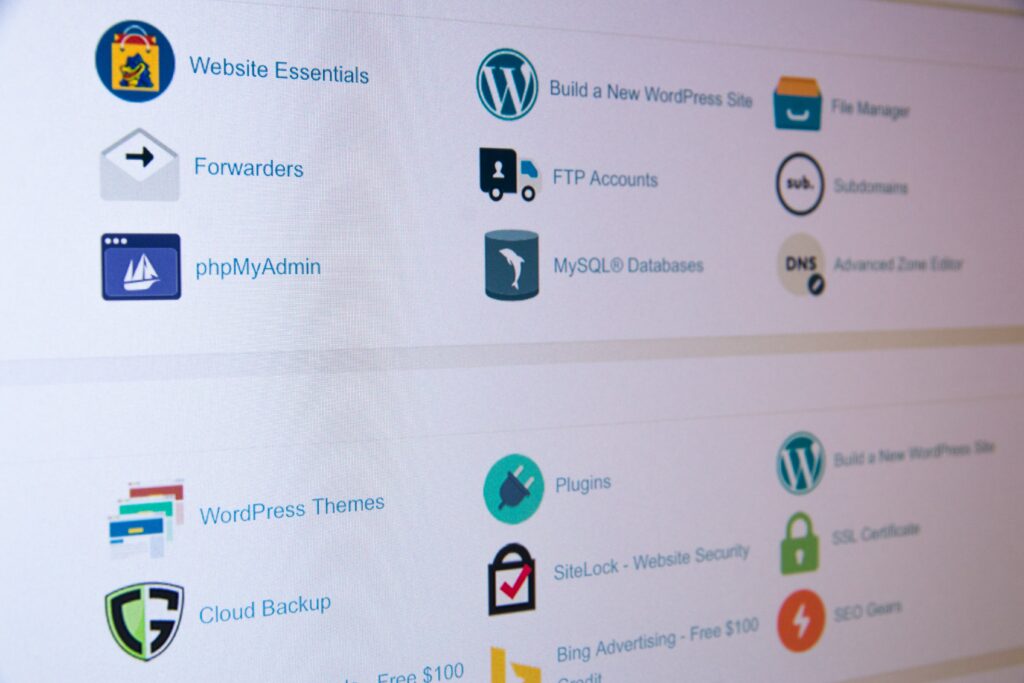
How to choose a web host (by server type): Cloud Hosting
Cloud hosting offers flexibility, scalability, and high reliability and security. It uses a network of servers, known as a cloud, to store and manage websites (rather than a single physical server). Depending on your site’s traffic and data demands, it allows you to scale your website’s resources up or down as needed.
Pros:
- Flexibility and scalability: One of the main benefits of cloud hosting is that it offers flexibility and scalability. You can easily scale your website’s resources up or down as needed without worrying about server maintenance or hardware upgrades. This type of hosting is a good option for websites that experience fluctuations in traffic or data demands.
- High level of reliability and uptime: Cloud hosting offers a high level of reliability and uptime, as your website is hosted on multiple servers, meaning that if one server goes down, your website can still be accessed from another server.
- High level of security: Cloud hosting offers a high level of protection, as your website’s data is stored on multiple servers. It makes it more difficult for hackers to access your data, as they would have to compromise multiple servers to do so.
Cons:
- More expensive: Like VPS, cloud hosting is generally more expensive, as you have to pay for the resources you use. Small businesses or newbies to website design might need help.
- Requires technical knowledge: Because you’re responsible for managing the cloud infrastructure and configuring the resources for your website, it can be challenging if you don’t have technical expertise.
- Dependent on internet connection: Cloud hosting relies on an internet connection; if your internet connection goes down, your website may be unavailable.
- Limited control: With cloud hosting, you’re relying on the hosting provider to manage the infrastructure and resources for your website. This means you may have less control over certain aspects of your website, such as the hardware and software used.
Does server location affect the speed of my website?
The physical location of the web hosting server can impact your site’s speed. When users try to access your website, their computer sends a request to the server. The closer the server is to the user, the faster the request will be processed and the faster the website will load.
For example, if your website is hosted on a server in the United States and a user in Australia tries to access it, the request will have to travel a longer distance, which may result in slower website loading times. On the other hand, if your website is hosted on a server in Australia and a user in Australia tries to access it, the request will travel a shorter distance, which may result in faster website loading times.
You can do a few things to minimize the impact of the server’s physical location, reduce the distance a request has to travel, and improve the speed of your website:
- Choose a server location close to the majority of your users: If most of your users are located in a specific region, consider hosting your website on a server in that region.
- Use a content delivery network (CDN): A CDN is a network of servers distributed worldwide. When a user tries to access your website, the CDN will serve the content from the server that is closest to the user, which can help reduce the distance the request has to travel and improve the speed of your website.
- Optimize your website: There are many things you can do to optimize your website, such as compressing images, minifying CSS and JavaScript files, and using caching. Doing these things can help improve your website’s speed regardless of the server’s physical location.
Other than the server location, how does a web server affect the speed of my website?
Several factors determine the speed of your website, and the hosting you use is one of them. Here are a few ways that the web host or server can affect the speed of your website:
- Server performance: The server’s performance can affect your website’s speed. If the server is overloaded or slow, it may take longer for your website to load. This can frustrate users and may lead to them leaving your website.
- Server location: The server’s physical location can also affect your website’s speed. When users try to access your website, their computer sends a request to the server where your website is hosted. The closer the server is to the user, the faster the request will be processed and the faster the website will load.
- Server resources: The number of resources that are allocated to your website can also affect the speed of your website. If you have a lot of traffic or data demands, you may need more resources to ensure that your website can handle the load. If you don’t have enough resources, your website may be slow or may even crash.
- Server technology: The technology used on the server can also affect the speed of your website. For example, newer technologies, such as solid-state drives (SSDs), may be faster than older technologies, such as hard disk drives (HDDs).
There are a few things you can do to ensure that the web host or server you use is optimized for the best possible speed:
- Choose a reputable hosting provider: It’s essential to choose a hosting provider with a good reputation for performance and reliability. Do your research and read reviews to find a provider with a track record of delivering fast and reliable hosting.
- Choose the correct type of hosting: Several types are available, and the right kind of hosting for you will depend on your specific needs and budget.
- Optimize your website: Compressing images, minifying CSS and JavaScript files, and using caching can help improve the speed of your website regardless of the hosting provider or server you use.

What about the security of my website?
Ensuring the security of your website is an important concern for any business or individual with an online presence. A web host or server can help protect your site by implementing various measures and technologies.
Here are a few ways that a web host or server can help ensure the security of your website:
- Firewalls: A firewall is a security system that controls incoming and outgoing network traffic based on predetermined security rules. A web host or server can use a firewall to protect your website from external threats, such as hackers and malware.
- SSL certificates: Secure Sockets Layer (SSL) certificates encrypt the data transmitted between a user’s browser and a website. A web host or server can provide an SSL certificate for your website to help protect your users’ personal and financial information.
- Regular backups: A web host or server can regularly create backups of your website’s data to help protect against data loss. This can be especially important in the event of a cyber-attack or other disaster that may compromise your website’s data.
- Patch management: A web host or server can help ensure the security of your website by regularly applying patches and updates to the software and systems used to run your website. These patches and updates can help fix vulnerabilities and prevent cyber attacks.
- DDoS protection: Distributed Denial of Service (DDoS) attacks are a type of cyber attack that involves overwhelming a website with traffic to take it down. A web host or server can provide DDoS protection to help prevent these types of attacks.
- Security monitoring: A web host or server can use security monitoring tools to monitor your website for potential security threats continuously. If a threat is detected, the web host or server can take action to prevent it from affecting your website.
Conclusion
So, if you want a website that’s accessible to the public, web hosting is an essential part of the process. What can you do to ensure that your web host or server is optimized for the best possible speed? Firstly, choose a reputable hosting provider, one that has a good reputation for performance and reliability; do your research and read reviews to find a provider that has a track record of delivering fast and reliable hosting. Secondly, choose the right type of hosting, and thirdly, optimize your website.


