What is website maintenance
Like a machine, a website needs to be ‘oiled’ regularly to ensure that its performance will keep at a consistently high level, this is where website maintenance comes in. Website maintenance concerns the tasks that need to be done regularly in order to keep your website looking and working exactly as it should be. Websites that are left unattended for a prolonged period of time could end up with bugs, conflicts and even downtime, giving a bad impression and experience to your website’s visitors. In this post we have summarised a list of the most common website maintenance works involved in managing a website. Before getting into it, however, note that there are many ways a website can be built and with different methodologies come a slightly different set of website maintenance tasks. The following task lists, although being largely applicable to most websites, are compiled base on the assumption that the website is built using WordPress – the most popular Content Management System (CMS) for building websites.
Website content update
This really should be the most basic and common type of maintenance task for any webmaster. Most websites need constant updating, be it the publishing of new blog posts, company news, update of product information, new product upload etc. If your website is built using a Content Management System (CMS) like WordPress then you should be able to take care of this part of the website maintenance by yourself. When finishing the web design project, your web design agency or developer should prepare a comprehensive backend user manual custom written for your website. In such manual it should details the instructions and steps, ideally with screenshots and even screen recording for illustration, how you can change, add and remove any contents in any page of your website. The manual should also be written in a way that even people with no technical background will be able to understand and follow. With such well written manual you should be able to perform this regular website task with ease, and without the help from a developer. Find out more about the WordPress backend here.
[Suggested frequency: Regularly so that search engines know your website is active > improve SEO]
WordPress version update
One of the many advantages and benefits of building your website using WordPress is that WordPress releases updates for itself regularly. As an open-source CMS, these updates contains improvements, bug fixes and enhancements that are available for all WordPress website to download for free. Each round of WordPress version update (currently at v5.5.3 at the time of writing) aims to make your website better. However, you should note that a WordPress version update essentially involves the updating of the code base of the WordPress installation in your website. And every time the code base is updated there is always a possibility that the new (now updated) code base will create incompatibilities and even conflicts with codes that are found in other components in the website (the most typical example being codes in ‘plugins’). So while the act of updating the WordPress version takes only 1-2 clicks, it is advised that you should take a full website backup before conducting the update and that you should pay close attention and perform a full round of website testing after the update is completed. Ideally you should create a clone of your website as your staging environment where you can experiment all the changes and updates without affecting your live environment.
[Suggested frequency: A batch plugin update once every quarter]
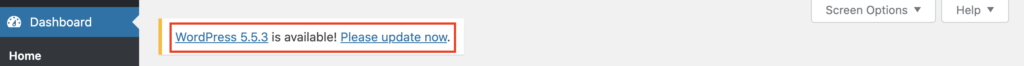
WordPress plugins update
Here comes one of the most common type of website maintenance work involved in any WordPress website. Plugins are essential in any WordPress website, they are ‘tools’ built by third party developers / companies that you can add to your website so that a certain function or feature can be achieved without you needing to build it from scratch using code. While the best practice, when developing a website, is not to use an aggressive amount of plugins and keep the website backend organised and simple, you simply cannot avoid them. Like WordPress version, the developers who built the plugins that your website use will release updated version every now and then to introduce improvements, new features, bug fixes or simply to make sure they are up to speed with the latest WordPress version update. Again, performing updates for plugins is as easy as clicking the ‘update’ button (you will be shown in the WordPress backend the number of plugins that need updating) but since an update involves a new codes being injected to the website, you should also proceed this with cautions (always make a full website backup). Obviously the best practice is to have all the plugins being updated at all time. However, since each round of update could potentially lead to incompatibilities or even conflicts to other parts of your website, it is more than ok to perform plugin updates in batch in say every quarter or 6 months. If your website is working fine and performing well a few un-updated plugins would not change that.
[Suggested frequency: Once every quarter together with the plugin batch update]
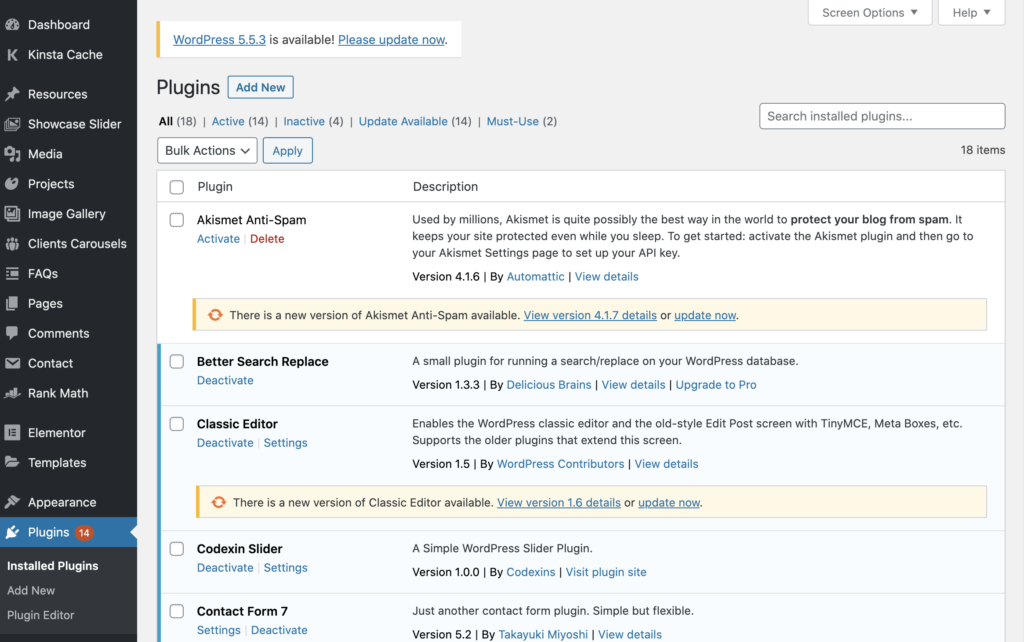
Security
With a decent hosting service and well constructed and organised code base, it would be highly unlikely that your website will get hacked. Having said that you should still enforce basic security measure for your website to protect it from any potential vulnerabilities. With WordPress websites there are plenty of well built security plugins that you could consider (WordFence, Sucuri Security, All in One WP Security to name a few). Most of these plugins offer a free tier providing basic protection, firewall, malware scan and e-mail notification for discovered threat with an option for a paid subscription for more advance features. Together with a regular full website backup arrangement your website should now be nicely safeguarded.
Most of the time the most common security related ‘threat’ you would face with your website is the issue of spam. One of the maintenance tasks for a webmaster is to regular remove spam from your comment area, inbox, new user request, etc to keep the data in the backend of your website organised. To reduce the level of spam Google provides a free reCAPTCHA tool where you can install to your website. This basically filter out submissions to your website that don’t look ‘human’.
[Suggested frequency: Weekly for spam removal, quarter for security plugin update]
Backup
This is another important website maintenance task that every website needs to have in place. To put it simply, you should have your full website backed up on a daily basis and that the backup files should be saved for 14-30 days in case you need to restore the website to a particular day in the past. Like any piece of technology sometimes things could go wrong with your website. Although you would rarely come across an issue in a website that can’t be fixed by a developer, it is sometimes much more cost and time effective to have your website rolled back to a previous version instead of having a developer work on debugging the issue or bug. It is therefore crucial to have an automated backup process in place. There are mainly two types of files that you would need to keep a copy of, they are the website files – these are files (e.g. codes, images, texts, etc) that make up the building blocks of your whole website; and database – these are ‘tables’ that store all of the data inside your website. For a WordPress website there are two main ways where you could backup your website. One way is to use a plugin (although full backing up and especially restoring of website will usually require a paid version) and the other way is to use website host or server that provides such feature.
[Suggested frequency: Daily]
Uptime
This is one of the most critical but often overlooked website maintenance tasks. It goes without saying that no matter now nice the website is designed if it is down then your potential visitors will not even be able to access it, resulting in unnecessary lost traffic and even businesses. Most of the downtime situation happens at the server level so make sure the hosting and server you choose provides enough bandwidth and capacity (e.g. avoid shared hosting and opt for a VPS so that you are not sharing your server resources with tens of even hundreds of other website, some of which might be high consuming). At times website downtime could be caused by the website itself, one of the most likely scenarios where this could happen is when codes are edited, either by changes made to the website or by unsupervised updates. There are a few plugins available for uptime monitoring, most of them free but with a limit as to their features.
[Suggested frequency: All time]
Consistency is key
It is often easy to neglect these website maintenance tasks when your website is running well and smooth but performing these tasks on a regular basis will make up keeping your website much easier and organised. Set a schedule for each of these website maintenance tasks to be done regularly to make sure your website is always in its best condition.


